UC Path ePerformance, checkpoint and final probationary evaluations are created for each new career employee.
Job Aid for ePerformance Probationary Evaluations
This job aid explains the steps necessary to complete the Checkpoint Probationary Evaluation and the Final Probationary Evaluation.
Three month Checkpoint and six month Final probation evaluations for each new career employee are generated in the ePerformance module in UC Path.
Police (PA) and Firefighter (F3) classifications will continue to use paper evaluations.
Management and Senior Professionals (MSP) and Senior Management Group (SMG); limited, per diem, casual-restricted, and contract appointments do not have a probationary period.
Probationary Evaluation Process
- Probation Evaluation Workflow
- The Probationary Evaluation process includes 2 evaluations:
A checkpoint evaluation around 3 months where the supervisor enters Performance Goals and a Checkpoint Rating
A final evaluation before the end of 6 months where the supervisor enters the final rating of Satisfactory or Unsatisfactory and a summary of work/accomplishments.
PDF Download
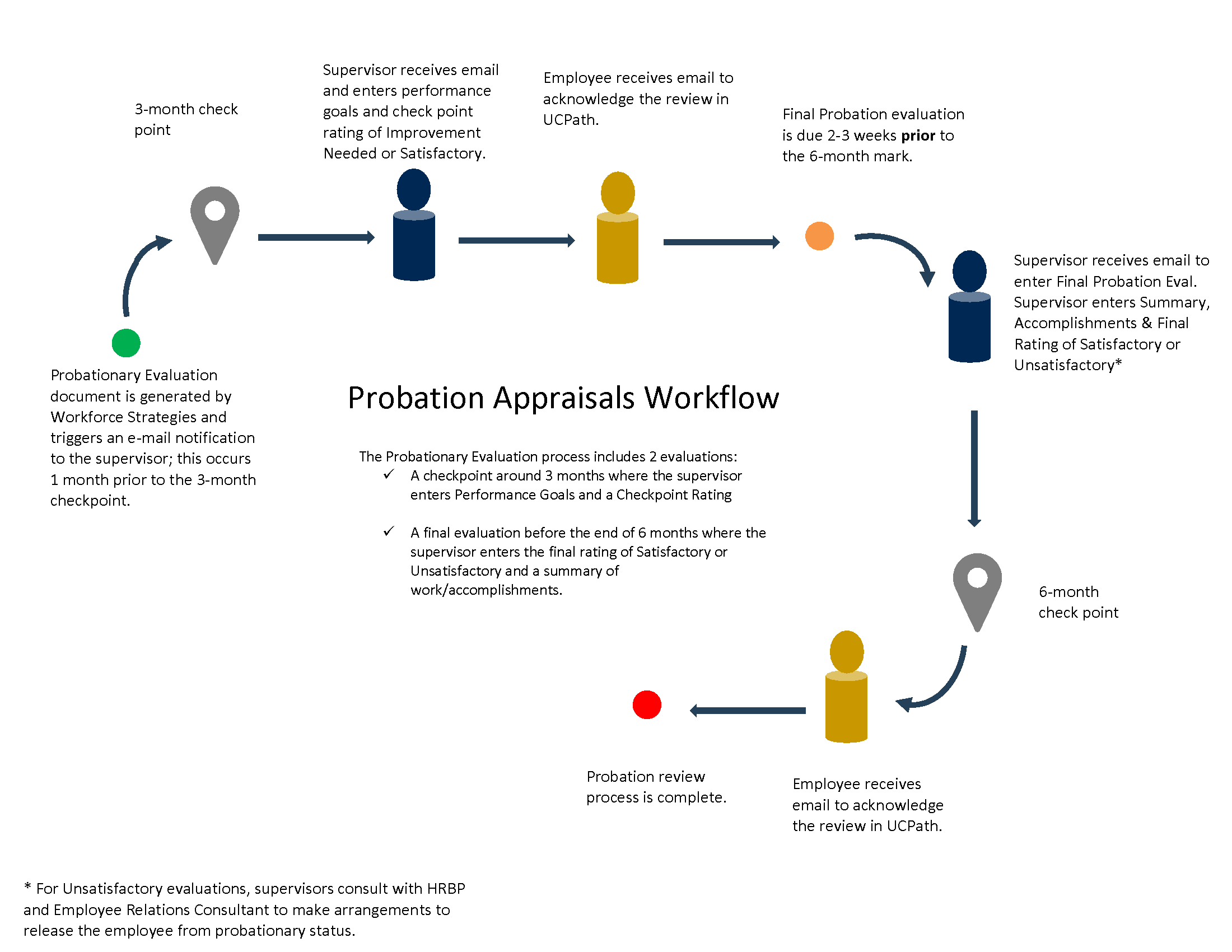
- Supervisor Actions
-
Supervisors will complete the following evaluations:
Probationary Checkpoint Evaluation – third month of employment (approximately)
Probationary Final Evaluation - before the end of the new employee’s six-month probationary period.- Please Note: the Probationary Final Evaluation should ideally be completed approximately two to three weeks prior to the end of the probationary period.
- Employee Actions
- Employees only action to take on the Checkpoint and Final Probationary Evaluations is to acknowledge them in UCPath.
- Notifications
- Supervisors will receive an automated email notification from ePerformance when the following documents are available:
Probationary Checkpoint Evaluation - typically four weeks before the new employee’s three-month anniversary.
Probationary Final Evaluation - typically four weeks before the end of the new employee’s six-month probationary period. - Probationary Checkpoint Evaluation Details
-
Goal Setting - Supervisors, in collaboration with employee, will set two or three performance goals for the employee to focus on during the remaining three months of their six-month probationary period. The goals should be “SMART” goals, meaning they are: Specific, Measurable, Action-oriented, Realistic, and Time-bound.
Rating - Supervisors will rate the employee’s overall level of performance through about three months of employment as either Satisfactory or Improvement Needed.Satisfactory - employee has performed overall at a satisfactory level or above during their probationary period to date. This does not constitute attainment of career status.
Improvement Needed - employee may have performed at a satisfactory level in some areas, but the employee has performed at a less than a satisfactory level in other areas and overall, needs to improve their performance.
Supervisors will include rationale for their rating in the Supervisor's Comments section, and issue the evaluation to the employee in ePerformance.
Employees will receive an email notification that evaluation is available. Employees will review the evaluation and acknowledge receipt.
- Probationary Final Evaluation Details
-
Supervisors will rate the employee’s overall level of performance either Satisfactory or Unsatisfactory.
Satisfactory - employee will attain career status and continue their employment.
Unsatisfactory - supporting rationale must be included in the Supervisor’s Comments section. Please Note: Supervisors must contact their Employee Relations Consultant prior to assigning the employee an Unsatisfactory rating to make arrangements to release the employee from employment prior to the end of their probationary period. In such cases, the supervisor first notifies the employee that their being released and then issues the Probationary Final Evaluation to the employee in the system; a print out of the evaluation may also be provided to the employee if the employee wont have access to view it in the system.
Supervisors will include rationale for their rating in the Supervisor's Comments section, and issue the evaluation to the employee in ePerformance.
Employees will receive an email notification that evaluation is available. Employees will review the evaluation and acknowledge receipt.